We hope your question can be answered below, but if not, please drop us an email at info@dogslife.ac.uk and we will do our best to help solve the problem or query you have.
I have a problem with the Dogslife website, what do I do?
I am having problems registering.
I am having problems logging in.
What do I do with the Dogslife Veterinary Health Report form?
I am having problems uploading my dog's photo.
Uploading 1 & 3 year photos.
What should I do if I no longer have my dog?
How do I update my contact information or contact preferences?
I no longer wish to take part in the project.
I am unable to view/ update my scrap book.
I have made an error in my dog’s data.
I want to tell others about the project.
I want to tell you something!
Other links you may find interesting.
Q. I have a problem with the Dogslife website, what do I do?
Although we keep a close eye on the website to ensure its smooth running, we are keen to find out about any issues we are not aware of so that we can continue to improve the website and our members and visitors can enjoy using it without difficulties.
If it's only the Dogslife website you are having problems with you can help us pinpoint the nature of a problem by telling us which kind of computer or mobile device you are using (e.g. PC, iPad etc.), which operating system (e.g. Windows 10, Mac OS 11 etc.), the browser and version you are using (e.g. Internet Explorer 8, Firefox 4.0, Safari etc.), and exactly what is happening when a problem occurs. For example, what is the title of the page you are having a problems with and what data are you entering, and do any error messages appear? E-mailing us a screenshot often helps. If you are unsure how to find these details out about your system, contact us at info@dogslife.ac.uk and we can talk you through the process. We really appreciate users giving us as much information as they can since we need to try and recreate any errors in order to find and fix them. Often logging in using a different internet browser e.g. Firefox, Microsoft Edge, Google Chrome (try opening a ‘New Incognito window’) and/or a different device (e.g. PC, iPad) can solve the issue.
Q. I am having problems registering.
To register with Dogslife please email us at registration@dogslife.ac.uk with your dog's name, Royal Kennel Club registration number, and date of birth so that we can add them to our system. Your dog must:-
• Be a Labrador Retriever registered with the Royal Kennel Club
• Be born after 1st January 2010
• Have a valid Royal Kennel Club registration number and the date of birth entered should be the same as registered with the Royal Kennel Club
If all these are correct and you are still experiencing problems registering, please email us with your dog's name, date of birth and Royal Kennel Club registration number at registration@dogslife.ac.uk.
Q. I am having problems logging in
If you are unable to login with your email address and password, please check that the email address you are using to login with is the one that you have provided to Dogslife (and the one we send emails to). Also make sure that ‘Caps Lock’ is not on when entering your password. If you are sure your email address and password are correct, please try logging in using a different internet browser e.g. Firefox, Microsoft Edge, Google Chrome (try opening a ‘New Incognito window’) and/or a different device (e.g. PC, iPad). If you are still unable to login, or have forgotten your password, please reset your password by clicking the red ‘Reset password’ link at the bottom of the ‘Member Login’ box on the Dogslife homepage (see image below). Once you have clicked this link, you will be asked to enter your email address (please use the email address you have provided to Dogslife), then click ‘Submit’. This will send an email to your inbox with a link to reset your password. If you do not receive the email, please check your junk mail. This link will not work after 24 hours. When you click on the link in the email, it will take you to a page on the Dogslife website where you can set your new password. You will need to enter it twice then click the 'Reset password' button (if you are using a mobile device, you may need to scroll down to see this). You will then be logged in, so you can navigate your profile as you wish, for example click the red button on the left to enter your dog’s results. If you experience any difficulties when trying to reset your password, please email info@dogslife.ac.uk so that we can reset your password for you.
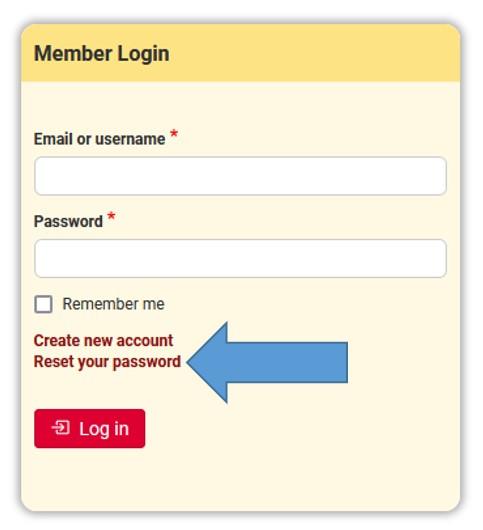
Q. What do I do with the Dogslife Veterinary Health Report form?
The information provided by your vet on the Dogslife Veterinary Health Report form can be typed into your dog’s results when you next complete the online questionnaire on the Dogslife website. At the relevant question in the illness section, it will ask if your dog has been to the vet. When ‘yes’ is selected, it asks if the form has been completed. When ‘yes’ is selected, this is where the information from the completed form can be entered. There is nowhere to upload the form, but if you would like help entering the details (for example if it relates to an illness previously entered and no longer appearing in the questionnaire), feel free to email us the form at info@dogslife.ac.uk and we will enter the details for you.
Q. I am having problems uploading my dog's photo.
To change your profile photo, click the ‘Edit Picture’ link in red at the top left of your profile page, underneath your dog’s name and details. You need to remove the existing photo first by clicking the 'Remove' buttons, and either add a new or existing photo. When selecting a new photo, choose the file you want and click 'Create profile photo', followed by 'Save'. When selecting an existing photo, please remember to scroll down and click 'Select photo' to confirm your choice. Please also remember to click the green 'Save' button to confirm your choice after. When uploading photos, it is best to make sure that the size of the file is not too big (the maximum size is 32MB) as larger images may not load. Photos must be png, gif, jpg or jpeg. Please click here to watch a video for further instructions. If you experience any problems, please email us at info@dogslife.ac.uk with the photo you wish to upload.
Q. Uploading 1 & 3 year photos.
We would like photos of your dog's mouth, their ear, their body taken from the side and their body from the top when your dog turns 1 year and 3 years of age. To upload these photos please click the brown 'File upload' button on the left of your dog's profile page. You will then see a section entitled ‘1 & 3 year pet photos’. Here you can add photos of your dog’s body from the side (standing up), body from the top (standing up), inside ear, and teeth and gums (see examples below).
To add a photo, click the ‘Add new photo’ button (which may be at the bottom of the page if you have previously uploaded photos), then select a body area from the drop down list. Click ‘Choose file’ to select the relevant image. Once the image has uploaded, click ‘Create photo’ (or ‘Remove’ if you have selected the incorrect image). Keep adding photos until you have uploaded them all, then click the green ‘Save’ button at the bottom.
If you wish to remove a photo, click the ‘Remove’ button to the right of the image, followed by ‘Remove’ again (or ‘Cancel’ if you do not wish to remove it). To edit any images you have uploaded, click the ‘Edit’ button on the right of the image. Here you can amend the body area, and remove the photo and choose another one. Once you have made your changes, click ‘Update photo’. Remember to click the green ‘Save’ button at the bottom once you have finished.
Please click here to watch a video for further instructions. Please do not hesitate to get in touch with us at info@dogslife.ac.uk if you experience any issues. For more information regarding how to take the photos, read on.



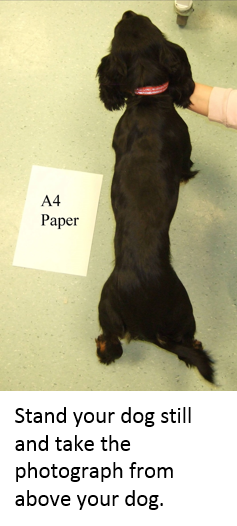
Q. What should I do if I no longer have my dog?
We are sorry to hear you no longer have your Labrador. Please let us know by logging in at www.dogslife.ac.uk and clicking the orange button on the left entitled, ‘Tell us if you no longer have [name]’, then please complete the questions when prompted, and click 'Submit'. This will stop us contacting you about them. You will still be able to see their details on your profile for 28 days. After this time, your dog's profile will be archived, but we will still keep all the information you have kindly given us to help us work out what keeps dogs healthy. If you are unable to login, please email us at info@dogslife.ac.uk to let us know that you no longer have your dog, providing as much information as you can.
Q. How do I update my contact information or contact preferences?
Please update your contact information and contact preferences by clicking the red ‘edit your profile’ link on the left of your profile page and completing the form by scrolling through using the ‘Next page’ button at the bottom and clicking the green ‘Save’ button at the end. You can then click on your dog’s picture/the black and white dog image on the left to return to your home page.
Q. I no longer wish to take part in the project.
We are sorry you no longer want to take part in the project. Please let us know by emailing privacy@dogslife.ac.uk.
Q. I am unable to view/ update my scrap book.
If you are having problems viewing or updating your dog’s scrapbook please ensure your computer/tablet has had its scheduled updates. If the problem persists please email info@dogslife.ac.uk with more details.
Q. I have made an error in my dog’s data.
Don’t worry, just let us know and we will do our best to correct it for you. Email us at info@dogslife.ac.uk with the details of the incorrect data, and the correct data to replace it with, so that we can make the change. It’s also helpful to let us know the approximate date the error was made.
Q. I want to tell others about the project.
If you would like to pass information about Dogslife to others who may be interested in the project, please download our flyer.
Q. I want to tell you something!
Great! We’d love to hear your feedback about the project, and updates about your dog’s health and wellbeing, or you can send us a photo of what they have been up to at info@dogslife.ac.uk.